# NiXT API
This API provides master-data, measurements and logs from projects, sites and devices. Project owner consent permission to the API-consumer to retrieve their data resource to prerequisite for the usage of this API.
- Common Specification
- Domain Name
- Status Codes
- Authentication
- Site
- Site List
- Get Site Info by Site
- Devices
- Device List
- Get Device Info by Device
- Direct Command to Device
- IoT Dictionary
- Meter
- Inverter
- Smart Logger
- Weather Station
- Sensor
- Equipment and Package
- Get Data
- The Raw Data
- The Lasted Data
- Tha Average Data 15 Minutes
- Tha Average Data 1 hour
- Tha Average Data daily
- Tha Summary Data 15 Minutes
- Tha Summary Data 1 hour
- Thailand Public Holiday
- Meter / Inverter / Battery Data
- Hourly Energy
- Daily Energy
- Monthly Energy Monthly
- Average Power 15 Mintues
- Max Average Power 15 Mintues
- Performance Ratio per site for Inverter
- Predict Power for inverter
- Demand Charge for meter
- Weather Data
- Air Quality Index - Daily
- Weather - Daily
- Weather - Monthly
- Weather - Lasted feel like
- Rainfall - Hourly
- Rainfall - Daily
# Common Specification
Common specifications for Messaging API such as the domain name of endpoints, response when a request succeeds or fails and rate limit.
# Domain Name
TIP
{url} Domain name could be requested by IoT Team
# Status Codes
These HTTP status codes returned after an API call. We follow the HTTP Status Code Specification (opens new window)(opens new window) unless otherwise stated.
| Status Code | Description |
|---|---|
| 0 OK | Request successful |
| 401 Unauthorized | Valid channel access token is not specified |
| 403 Forbidden | No authorized to access the resource. Confirm that your account or plan is authorized to access the resource |
| 404 Not Found | Unable to get profile information, please contact us |
| 500 Server Error | Error on the internal server |
| 522 API key failed | Invalid API key |
# Response Code
The following JSON data is returned in the response body when an error occurs.
| Response code | message |
|---|---|
| 0 OK | Success |
| 1101 | Device not found |
| 1102 | Not support for this device type |
| 1110 | Call direct method failed |
| 1120 | Not support for this device type |
| 4101 | Invalid client or secret. |
| 9105 | Wrong Site ID or device ID |
# Authentication
To authorize all requests from this point bellow. Use your user API Token, created on Dashboard as an Authorization header in the request.
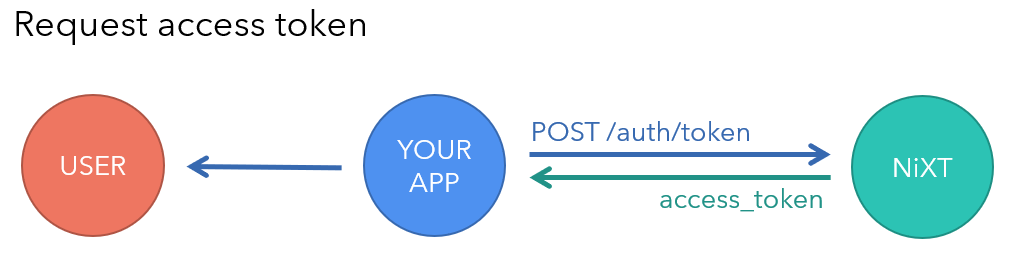
# HTTP Request
POST {url}/auth/token
# Request Headers
| Key | Value |
|---|---|
| x-language | en |
# Request Body
| Parameter | Required | Type | Description |
|---|---|---|---|
| clientId | YES | String | Assigns the client ID of the issued auth |
| secretKey | YES | String | Assigns secret key to issued auth |
Danger
You must replace clientId and secretKey with your personal API key.
# Response
When successfully redirect to the assigned redirect_uri or posts according to the form with the parameters below attached.
| Parameter | Type | Description |
|---|---|---|
| appName | String | Your app name |
| expireIn | Number | Amount of time in seconds from issuing to expiration of the channel access token |
| accessToken | String | Channel access token |
{
"data": {
"appName": "YOUR_APP",
"expireIn": 1800,
"accessToken": "YOUR_API_TOKEN_HERE"
}
}
# Error Response
When there is a failure, redirects to the assigned reirect_uri with the parameters below.
| Parameter | Type | Description |
|---|---|---|
| code | Number | Error code |
| message | String | Details of the error. Not returned in certain situations. |
{
"code": 4101,
"message": "Invalid client or secret"
}
WARNING
YOUR_API_TOKEN_HERE will be specified on Authorization - Bearer in Headers when request data.
← Introduction Site →
